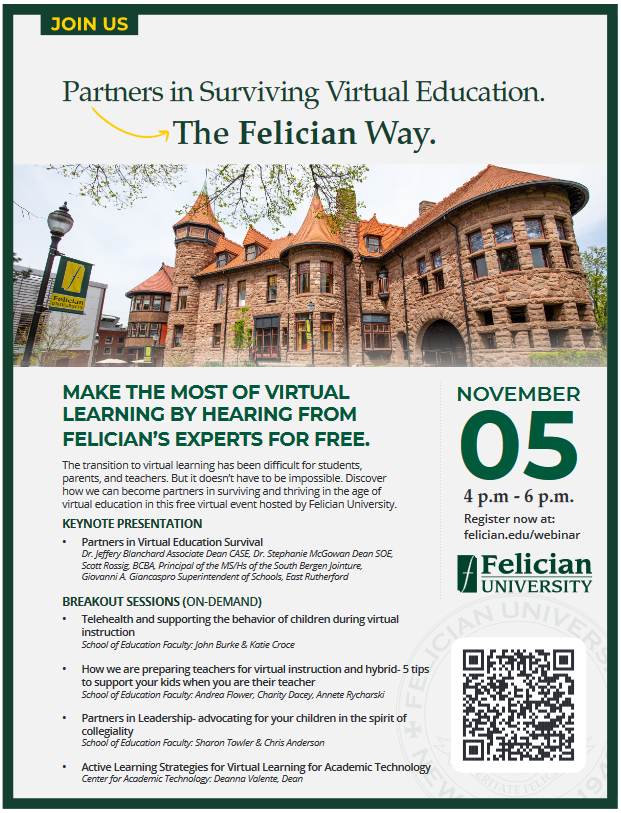Partners in Surviving Virtual Education
- Felician Online
- November 5, 2020
- Thursday, 4:00PM to Thursday, 6:00PM
Contact event manager
Book your tickets
Partners in Surviving Virtual Education
Felician Online
Thursday, 4:00PM to Thursday, 6:00PM
November 5, 2020
000000
Partners in Surviving Virtual Education
MAKE THE MOST OF VIRTUAL LEARNING BY HEARING FROM FELICIAN’S EXPERTS FOR FREE.
The transition to virtual learning has been difficult for students, parents, and teachers. But it doesn’t have to be impossible. Discover how we can become partners in surviving and thriving in the age of virtual education in this free virtual event hosted by Felician University.
KEYNOTE PRESENTATION
- Partners in Virtual Education Survival
Dr. Jeffery Blanchard Associate Dean CASE; Dr. Stephanie McGowan, Dean SOE;
Scott Rossig, BCBA, Principal of the MS/Hs of the South Bergen Jointure;
Giovanni A. Giancaspro, Superintendent of Schools, East Rutherford
BREAKOUT SESSIONS (ON-DEMAND)
- Telehealth and Supporting the Behavior of Children During Virtual Instruction
School of Education Faculty: John Burke & Katie Croce
-
How We Are Preparing Teachers for Virtual Instruction and Hybrid- 5 Tips to Support Your Kids When You Are Their Teacher
School of Education Faculty: Andrea Flower, Charity Dacey, Annete Rycharski
- Partners in Leadership- Advocating for Your Children in the Spirit of Collegiality
School of Education Faculty: Sharon Towler & Chris Anderson
- Active Learning Strategies for Virtual Learning for Academic Technology
Center for Academic Technology: Deanna Valente, Dean
REGISTER TODAY