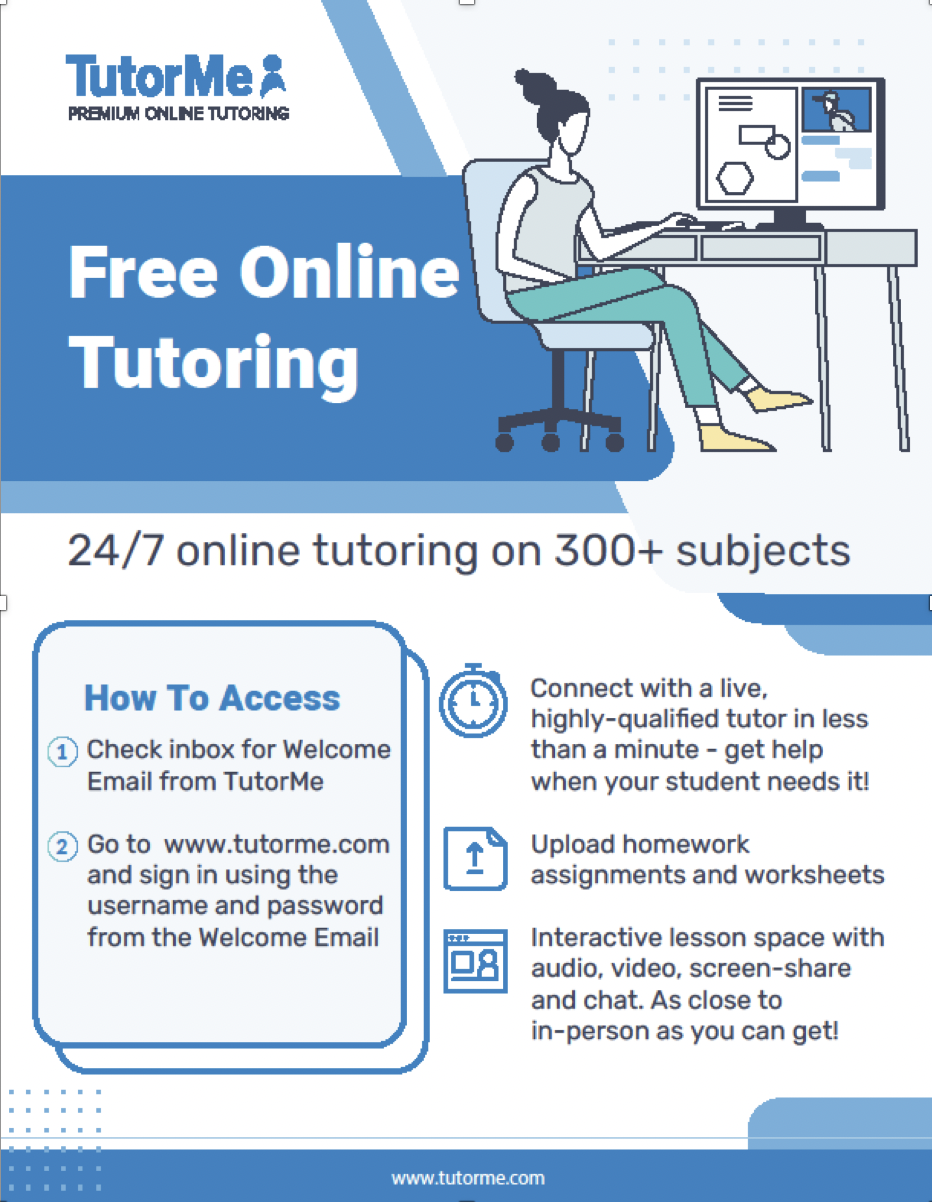Students can receive free tutoring from professional tutors and/or peer tutors in our on-campus Tutoring Centers in both Lodi and Rutherford. The Tutoring Centers are BY APPOINTMENT ONLY. Please see below for more information.
Hours of Operation
| Lodi | Rutherford | |
| Available Subjects | Math, Sciences, Writing, Various Humanities Subjects/Study Skills (ie. Religion, Philosophy, etc) | Nursing, Math, Sciences |
| Monday | 8:30 a.m. – 4:30 p.m. | 4:00 p.m. – 7:00 p.m. |
| Tuesday (VIRTUAL AVAILABLE) | 8:30 a.m. – 4:30 p.m. | 4:00 p.m. – 7:00 p.m. |
| Wednesday | 8:30 a.m. – 4:30 p.m. | 4:00 p.m. – 7:00 p.m. |
| Thursday | 8:30 a.m. – 4:30 p.m. | Closed |
| Friday | 8:30 a.m. -4:30 p.m. | Closed |
*NOTE: To confirm which subjects may be available at various times, please e-mail TutoringServices@felician.edu
Not all subjects may be available at all times of the days the centers are open or at either location.
GRADUATE, NON-TRADITIONAL AND ADULT LEARNERS
Tutoring is here to meet your needs and accommodate your schedules.
We are available on both the Lodi and Rutherford campuses. Various times and modalities are available to ensure services can be accessed: evening hours, virtual sessions, and 24-7 online tutoring through TutorMe.
For more information, check out our FAQ section or e-mail TutoringServices@felician.edu
Skills you can develop through tutoring:
- Improved writing and reading skills
- A better understanding of mathematical/science concepts.
- Access resources needed to complete assignments.
- Note-taking and textbook reading methods.
- New study and test-taking strategies.
- Time management skills.
The Tutoring Center is drop-in only. You may inquire about the available subjects and times by e-mailing TutoringServices@felician.edu Please note that not all subjects may be available on any given day and time or location.
You can still schedule a one-time session or weekly sessions if you would like. To do so, please contact TutoringServices@felician.edu, call 201-559-6118, or stop in to Kirby Hall 226 on the Lodi campus to speak with the Coordinator.
ALL VIRTUAL SESSIONS ARE REQUIRED TO BE SCHEDULED. If you would like to schedule a virtual session, please contact TutoringServices@felician.edu, call 201-559-6118, or stop in to Kirby Hall 226 on the Lodi campus to speak with the Coordinator.
Currently, we have tutors for subjects in Math, Science, Nursing, Writing, Various Humanities subjects, such as Philosophy, Religion, Psychology, Sociology etc, as well as Study Skills, Time Management and Calendar Planning skills.
Lodi Campus: 2nd Floor Kirby Hall
-
- Coordinator: Room 226
- Math, Sciences, Nursing: Room 226
- Writing, Other Various Subjects: Room 225
Rutherford Campus: Rutherford Campus Library in Education Commons building
* Please note there is not a Coordinator on site in Rutherford.
No problem! Our third-party option, TutorMe, is available for online tutoring (via webchat) 24/7. TutorMe is ONLY provided at the discretion of and with permission of the Coordinator of Tutoring Services. You will need to e-mail TutoringServices@felician.edu to request access. HOWEVER, it is extremely preferable and in your best interest to either drop-in or schedule time with a Felician on-campus tutor.
Starfish is our electronic system that connects a student to his/her advisors, professors, and resources in the student’s success network. With a click of a button, students can schedule appointments with instructors, advisors, tutoring, Registrar, Financial Aid, Counseling, and other essential offices to get the help needed to succeed at Felician.
To logon to Starfish, go to http://www.felician.edu/my-felician and click on Starfish at Felician under Everyday Tools.
When you are on your profile, you should be able to see your referral information under Messages. If you need assistance with something, you can always click “Raise Your Hand” on your dashboard and your Advisor will be notified to help you. If you’ve been referred for tutoring, you will get an e-mail AND Starfish message from the Tutoring Coordinator.
For Tutoring Information:
E-mail TutoringServices@felician.edu
Phone: 201-559-6118
Coordinator Office: Kirby Hall Room 226, Lodi Campus
Information about TutorMe
*Please note that access to TutorMe is only provided at the discretion of and with permission from the Coordinator of Tutoring Services. If you qualify for use of TutorMe, the Coordinator will confirm your access and hour allowance via e-mail. For tutoring information or information on TutorMe access, please e-mail TutoringServices@felician.edu*
TutorMe offers live on-demand tutoring in over 300 subjects 24/7. Over 10,000 subject experts are ready to help with any question, big or small. Our Writing Lab offers paper reviews, where you can receive detailed feedback on writing assignments in less than 12 hours.
Tutors are highly vetted and background-checked. 78% hold an advanced degree and all tutors complete a training with TutorMe that aligns to CRLA Level One, the college-level tutoring standard. They’re subject experts in multiple fields and work with many student levels.
Check your email inbox for a Welcome Email from TutorMe, which contains your username and password (double-check spam/junk folders!). Then visit www.TutorMe.com and log in using the credentials outlined in the email.
Once logged in, choose between Live Tutoring or the Writing Lab. For live tutoring, select ‘Connect with a Live Tutor’. Then enter the Subject you’d like help with – simply begin typing the subject you desire and a list will pre populate with predictive suggestions.
*Note for K-8 students: type “elementary” or “middle school” and the appropriate subjects will appear.
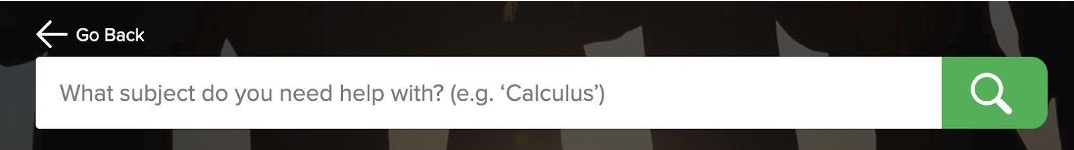
Next, describe what you need help with, and/or upload a file that you’d like to work on, and click SUBMIT to be matched with a tutor.
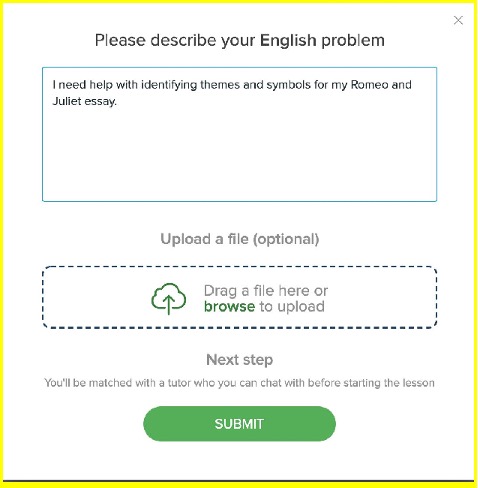
Click on the chat support icon on the bottom right hand of the screen and speak with our support team!
Yes! You can ‘favorite’ tutors you like and work with them in the future. This is done by clicking the HEART icon next to their name, found under the RECENT TUTORS list on the right-side of the home screen. They will now appear under FAVORITE TUTORS.
Students can chat directly with a tutor through the TutorMe platform to arrange a time to meet. TutorMe rules require that students and tutors always use the TutorMe platform to communicate, for everyone’s safety.